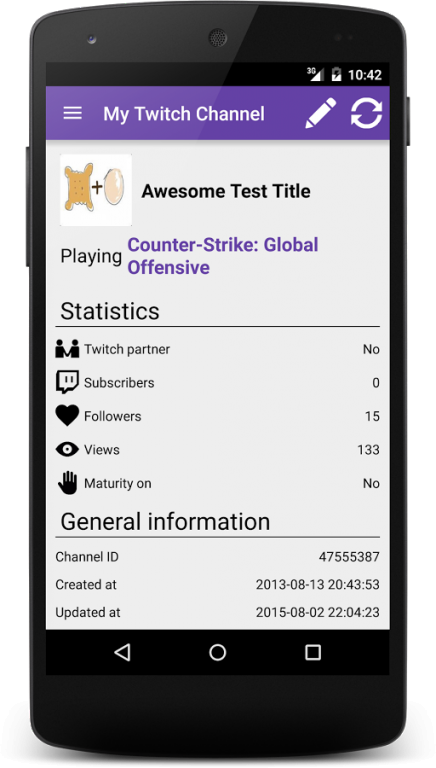Channel Utilities for Twitch™ 1.3.1
Free Version
Publisher Description
Channel Utilities for Twitch™ offers a variety of services for streamers to utilize.
Currently the following utilities are implemented:
- View your channel information
- View who followed and subscribed to your channel
- (Twitch Partners only) show commercials on stream using this app
- Update your Channel title and game from within the app
- Receive Daily/Weekly/Monthly/Never notifications of changes in your amount of subs and followers
- View changes in your statistics over time with our interactive graphs and charts
- A basic Twitch Chat to connect to any channel
- View your Twitch Account information
- View your current followed channels and ignores
- Delete/add new channels to follow
- Delete/add new people to ignores
- View videos (VODs) from any streamer (Requires the official Twitch app)
- A handy settings panel to e.g. enable network calls on WiFi only
- And much more!
Please note that this app is NOT related to Twitch.tv or any partners. Any questions/suggestions/feedback regarding to official app should be directed at Twitch.tv, not us.
About Channel Utilities for Twitch™
Channel Utilities for Twitch™ is a free app for Android published in the PIMS & Calendars list of apps, part of Business.
The company that develops Channel Utilities for Twitch™ is Laurens Versluis. The latest version released by its developer is 1.3.1.
To install Channel Utilities for Twitch™ on your Android device, just click the green Continue To App button above to start the installation process. The app is listed on our website since 2019-09-20 and was downloaded 14 times. We have already checked if the download link is safe, however for your own protection we recommend that you scan the downloaded app with your antivirus. Your antivirus may detect the Channel Utilities for Twitch™ as malware as malware if the download link to com.lfdversluis.channelutilitiesfortwitch is broken.
How to install Channel Utilities for Twitch™ on your Android device:
- Click on the Continue To App button on our website. This will redirect you to Google Play.
- Once the Channel Utilities for Twitch™ is shown in the Google Play listing of your Android device, you can start its download and installation. Tap on the Install button located below the search bar and to the right of the app icon.
- A pop-up window with the permissions required by Channel Utilities for Twitch™ will be shown. Click on Accept to continue the process.
- Channel Utilities for Twitch™ will be downloaded onto your device, displaying a progress. Once the download completes, the installation will start and you'll get a notification after the installation is finished.